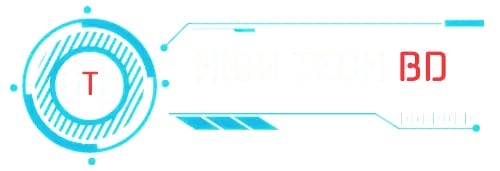In the ever-evolving world of web development, having a powerful and intuitive tool for creating stunning, interactive, and responsive web designs is crucial. Google Web Designer is a versatile and free design tool that empowers users to build HTML5-based content with ease. Whether you are a professional web developer, a digital marketer, or a business owner looking to enhance your online presence, Website Designer offers a robust set of features to help you create engaging designs without requiring advanced coding skills.
At High Tech BD, we specialize in website design and development, and we understand the importance of tools like Website Designer in crafting visually appealing and functional websites. In this comprehensive guide, we will explore the key features, benefits, and applications of Web Designer, along with tips on how to maximize its potential for your web projects.

What is Google Web Designer?
Website Designer is a free design tool developed by Google that allows users to create interactive, animated, and visually appealing web content using HTML5, CSS, and JavaScript. It is widely used for designing banner ads, responsive web pages, and multimedia-rich websites. With a user-friendly interface and drag-and-drop functionality, Google Web Designer makes it easy for beginners and professionals alike to build high-quality web elements.
Key Features of Google Web Designer
1. Intuitive User Interface
Website Designer offers a clean and easy-to-navigate interface that simplifies the web design process. The workspace includes a design view for visual editing and a code view for manual customization, catering to both designers and developers.
2. Animation and Interactive Elements
One of the standout features of Web Designer is its animation capabilities. Users can create engaging animations using the timeline-based animation mode, which supports keyframes and transitions. This makes it an excellent tool for building eye-catching web banners, interactive ads, and multimedia content.
3. HTML5 and Responsive Design Support
With built-in HTML5, CSS3, and JavaScript support, Web Designer ensures that your web content is responsive and compatible with all modern browsers and devices. This is crucial for businesses that want their websites to perform well on desktops, tablets, and mobile phones.
4. Drag-and-Drop Functionality
Web Designer provides a drag-and-drop interface, allowing users to easily place elements like images, videos, buttons, and text onto the canvas. This speeds up the design process and makes it accessible to non-developers.
5. Templates and Components
For those who want to save time,Web Designer includes a variety of pre-designed templates and components, such as image galleries, carousels, and video players. These elements can be customized to match your brand’s style and functionality needs.
6. 3D and CSS3 Transformations
Web Designer supports 3D animations and CSS3 transformations, allowing designers to create dynamic and visually impressive content. This feature is particularly useful for creating interactive advertisements and immersive web experiences.
7. Google Ads Integration
For digital marketers and advertisers, Website Designer offers seamless integration with Google Ads. This enables users to design and publish high-performing ad campaigns directly from the platform, ensuring compatibility with Google’s advertising ecosystem.
8. Code Editing for Advanced Users
While Web Designer is designed with non-coders in mind, it also provides a code editor for those who want more control over their designs. Developers can manually edit HTML, CSS, and JavaScript to add custom functionalities and optimize performance.
Benefits of Using Google Web Designer
1. Cost-Effective and Free to Use
Google Web Designer is completely free, making it an ideal tool for startups, freelancers, and small businesses looking to create professional web content without investing in expensive software.
2. Enhanced User Engagement
With its interactive features and animation tools, Web Designer helps businesses create compelling content that captures users’ attention and encourages interaction, leading to higher engagement rates.
3. Mobile-Friendly and Responsive Designs
Google Web ensures that all projects are fully responsive, meaning they adapt to different screen sizes seamlessly. This is essential for businesses aiming to provide a smooth user experience across all devices.
4. No Coding Required (But Available for Developers)
The drag-and-drop interface makes it easy for beginners to create professional-looking designs without coding knowledge. However, advanced users can leverage the code editor for more customized designs.
5. Improved Ad Performance
For businesses running digital ad campaigns, Web Designer enables the creation of high-quality, interactive ads that perform well across various platforms, including Google Ads and Display & Video 360.
6. Cross-Browser Compatibility
Web content created with Web Designer is compatible with all major browsers, ensuring a consistent user experience across different platforms.
Applications of Web Designer
1. Creating Interactive Web Banners
Web Designer is widely used for designing animated and interactive banners that grab users’ attention and boost click-through rates.
2. Building Landing Pages
Businesses can create engaging landing pages optimized for conversions, incorporating call-to-action buttons, videos, and other interactive elements.
3. Designing Responsive Websites
While not a full-fledged web development tool, Web Designer can be used to design responsive web elements and components that integrate seamlessly into larger projects.
4. Developing HTML5 Ads
Marketers can create HTML5-based ads that comply with Google Ads specifications, ensuring better performance and compatibility.
5. Creating Interactive Presentations
Web Designer can also be used to design interactive presentations, infographics, and promotional materials for businesses and educators.
How High Tech BD Can Help
At High Tech BD, we specialize in website design and development using the latest tools and technologies. Whether you need a responsive website, engaging web banners, or interactive ads, we leverage Web Designer to create stunning and high-performing digital content tailored to your business needs.
Our Services Include:
- Custom website design and development
- Interactive ad design and animation
- Responsive landing page creation
- HTML5 banner and ad development
- Website performance optimization
Conclusion
Google Web Designer is a powerful and user-friendly tool for creating interactive, responsive, and visually appealing web content. Whether you’re a business owner, a marketer, or a web designer, leveraging this tool can help you craft high-quality designs that engage users and drive conversions.
If you’re looking for professional website design and development services, High Tech BD is here to help. Contact us today to bring your digital vision to life!